Contents
setMTEXpref('generatingHelpMode',true); % Avoid some artefact (fix issue #5)
mtexdata small ebsd = ebsd('indexed'); grains = calcGrains(ebsd); G=gmshGeo(grains);
ebsd = EBSD
Phase Orientations Mineral Color Symmetry Crystal reference frame
0 1197 (32%) notIndexed
1 1952 (52%) Forsterite LightSkyBlue mmm
2 290 (7.8%) Enstatite DarkSeaGreen mmm
3 282 (7.6%) Diopside Goldenrod 12/m1 X||a*, Y||b, Z||c
Properties: bands, bc, bs, error, mad, x, y
Scan unit : um
Plot the whole geometry
The whole geometry can be plotted with the usual plot command:
plot(G)
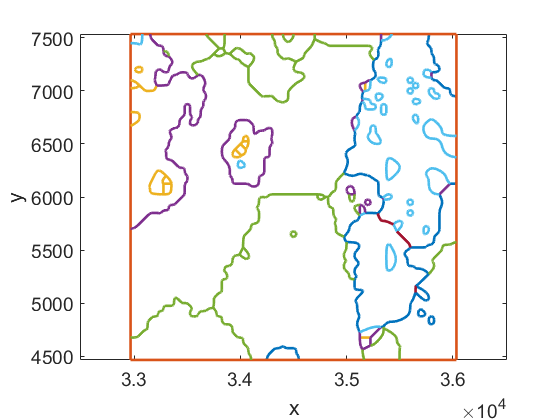
The orientation used for plotting is inherited from the MTEX preferences. It ensures consistency between the two kinds of plot. For instance, if you want to superimpose the grains boundaries defined in G and the original grains:
plot(grains,'noBoundary') hold on plot(G)
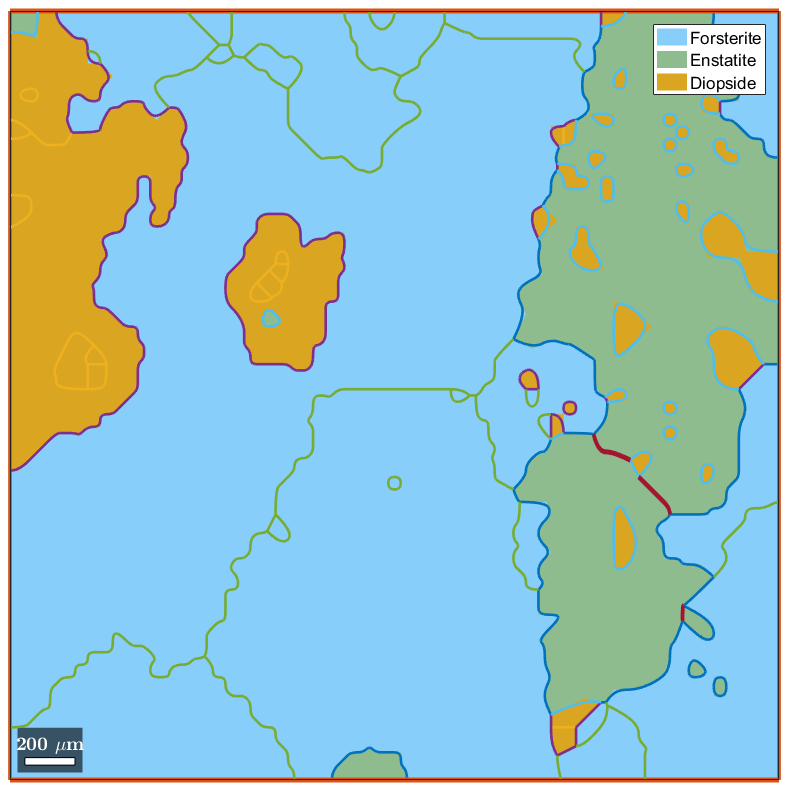
Display singular points
In MTEX2Gmsh, singular points refer to triple points, quadruple point (or even higher order), corners of the RoI and double point at the border of the RoI. Such point can be plotted undividually:
plotSingularPoints(G) legend('Location', 'NorthWest')
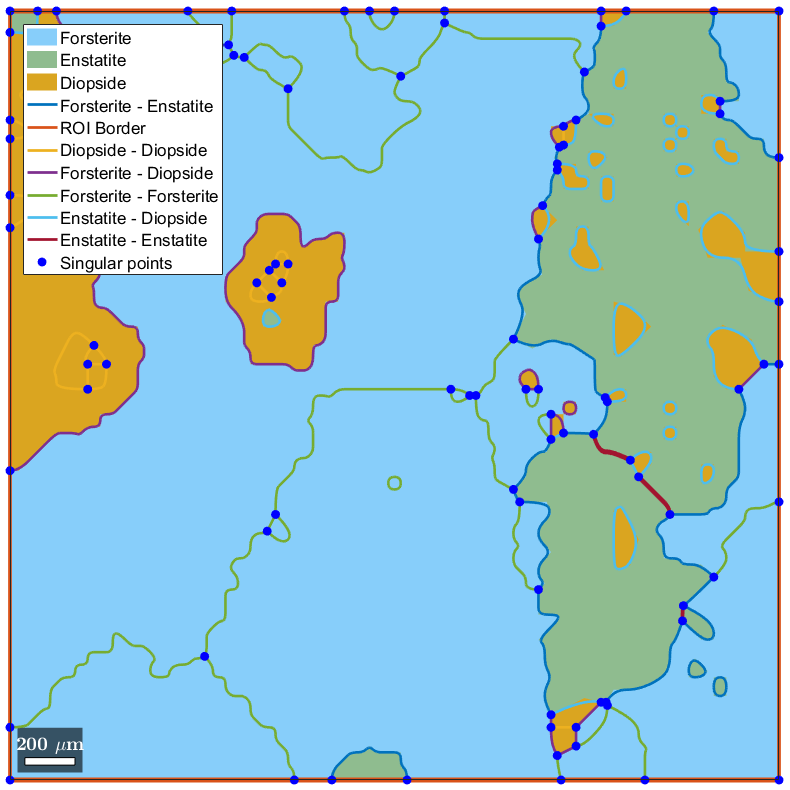
Plot specific grains
Linear indexing helps plotting specific grains. For example, the following plots grains 65 and 67:
figure plot(G([65 67])) legend('Location', 'Best')

Alternatively, one can specify the phase to be plotted. E.g:
plot(G('Diopside')) legend('Location', 'Best')
